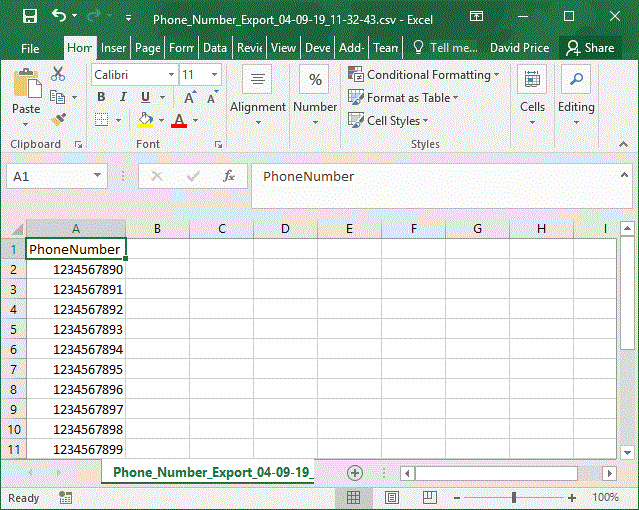Add Phone Number
Some clients of the Time and Attendance System limit access to the system by the user’s phone number. Only authorized phone numbers are allowed to access the system.
Other clients use the phone number to indicate additional information of the user (such as store location, number, etc).
These numbers can be added using this screen, depending on your setup the screen may vary based on the additional information that needs to be captured.
Figure 1: No Additional Information Required.
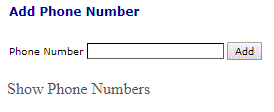
Figure 2: Additional Information Required, the name of this field will changed based on your own requirements. This field must be entered but there will be no other checks performed on this data.
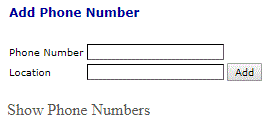
Figure 3: Phone numbers vary by timezone. This field will be defaulted to your first timezone, the phone number will be added to this timezone only, if the number needs to be added to multiple timezone's it must be added twice.
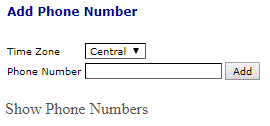
Enter the Phone Number you wish to add into the "Phone Number" field and complete any other required field base on your configuration and click the "Add" button. The system will now perform a check that the number doesn't already exist, if it does you will receive an error if not you will get confirmation that the number has been successfully added.
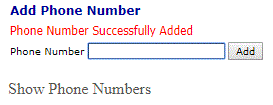
The screen also has the ability to display all numbers currently saved in the system and any additional information stored with this number. To access this click the link "Show Phone Numbers" and the Phone numbers will be added to the page as shown below.
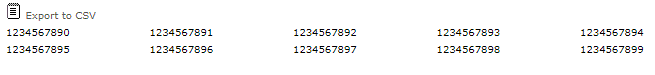
This list can be exported to csv by clicking the "Export to CSV" link or icon. The system will then create a CSV file named Phone_Number_Export_MM-DD-YYY_HH-MM-SS.csv this file can then be opened in Excel